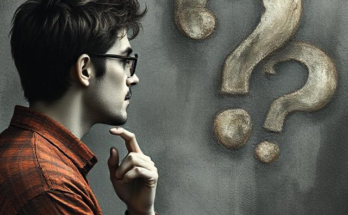Introduction
Technology is an indispensable part of our daily lives in the contemporary world. Digital devices became indispensable, whether to stay in touch with family and friends, manage finances, shop, or even get health care.
But learning to use smartphones, tablets and computers can be hard for many older adults. Limited exposure to technologies, fear of errors, and the rapidly changing nature of technology can lead one to feel overwhelmed by digital literacy.
The good news is that it’s 100 percent still possible, at any age, to learn how to use digital devices. Older adults can become familiar and competent users of technology with proper guidance, time, and the right tools.
In this blog we will take you through an evidence based step by step process on how older adults can learn how to use digital devices effectively, all backed-up by expert opinion, real-life examples, and practical tips.

Understanding the Barriers to Learning Digital Technology
Before getting into the learning process, it’s important to understand the difficulties older adults often encounter when adopting new technology:
Lack of Access to Technology
Unavailability of devices: The most common barrier to learning e-technology is the unavailability of necessary devices such as laptops, tablets and smart phones. Some can afford these devices, but many still live in poverty, and we live in rural and low-income communities.
And reliable internet connections remain a challenge in many places around the world. In absence of technology, digital learning is not an option for them to acquire foundational skills to survive in a technology-empowered society.
Digital Illiteracy
Another major barrier that prevents people from accessing and understanding digital systems is digital illiteracy. The internet, software applications, and digital devices can be difficult for many, especially older adults who were not raised in a digital environment.
People in most developing countries may not have these essential skills and so when faced with having to learn digital skills, the challenges seem insurmountable and demotivating.
Digital literacy programs and digital training workshops can tackle this issue, but they should be made more available — especially catering to different requirements on how people learn.
Fear and Lack of Confidence
What’s something that scares the people trying to learn digital technology? Some of the fears can come from concerns that you will make a mistake, that you will damage the machine, or fall victim to the fraud of some kind over the network. Not least among these, older adults can be especially fearful of technology — they assume it’s too hard for them or that they’re too old to learn a skill.
This limited self-esteem directly has people giving up on even trying to use digital tools, which in turn widens the gap further. By teaching the technology slowly, with an emphasis on patience and intuitive and easy-to-use platforms, you will build confidence in the user.
Resistance to Change
Some others resist the digital approach because they have a sense that a ‘traditional’ approach works just as well. This is especially prevalent in workplace environments where employees have been using manual processes for decades and struggle to notice the advantages of transitioning to a digital system.
The truth however is that, most of the time, there is a hesitation within the hearts and minds of the people to bring tech in their way of working, because they are afraid to change, and the efforts that come with working differently.
Tech providers can apply this fishing analogy to their situation: If the villagers seem reluctant to embrace progress, then to encourage to take the leap of faith, in most cases, you can show them that you can provide some incentives or you can show them the benefits of the use of digital tools.
Limited Training and Guidance
And bad training and support is the kryptonite of good learning, even with all those digital tools shaking around. Most of the programs are expensive, ranging from hundreds of dollars to a one-off monthly fee, and are not meant for novices, filled with complex terms that cloud rather than clarify.
Additionally, the people who find it difficult to learn digital technology, a problem that is not well addressed with helpful personalized supports that take the friction out of the learning curve. Custom-designed digital literacy programs—comprehensive, structured training sessions combining multiple teaching approaches, in-depth instructional material, and one-on-one coaching—may be the key to bridging this divide.
Barriers to Economic & Culture
Socioeconomic factors heavily influence barriers to digital learning. While jobseekers from disadvantaged backgrounds may be less concerned with building new digital skills and more beholding to ensuring job security.
Perceptions of technology are also couched in culture; technology can be perceived as unwanted or dangerous to certain populations. Some regions, as well, follow further behind gender disparities regarding digital learning, particularly affecting women and girls.
The demand for overcoming socioeconomic and cultural obstacles necessitates initiatives tailored to reach diverse populations and render digital learning accessible and meaningful.
On Health and Disability Work.
The digital landscape is daunting (and sometimes downright inaccessible) for everyone, but when it comes to people with disabilities, it can be that much more challenging, as many digital tools and platforms lack accessibility features. Operating a traditional keyboard, touchscreen, or screen display can be difficult for users with visual, auditory or motor impairments.
There are assistive technologies available such as screen readers, voice recognition software, etc, but accessibility is not all-pervasive but sporadic. These measures will ensure that no one, especially people with disabilities, get left behind in the global digital transformation made possible by these tech platforms.

Step-by-Step Guide to Learning Digital Devices
Start with the Basics
Get Ready to Explore Avoid navigating to complex features before learning about the basics of these digital devices.
For example, when learning to use a smartphone, begin with the home screen, power button, volume controls and charging port. For a laptop, familiarize yourself with the keyboard, trackpad and main ports in a similar way.
Learn the Operating System
Similar to Windows, macOS, Android, or iOS, every digital device is powered by an operating system (OS). Spend some time exploring the dashboard, menus, settings and basic features.
For example, if you’re on Windows, practice opening the Start menu, changing system settings and opening File Explorer to organize documents.

Master Basic Functions
Once you know how to navigate, learn the main functions you will use “sending an email, surfing the internet and managing files. In tablets” f
or example, use it to open a web browser, find information, and create bookmarks for important pages. Knowing these functionalities will help in making our digital life easier.
The majority of digital devices need apps or software to do things. Pinpoint the most helpful ones (e.g., word processors like Microsoft Word, Google Docs; communication apps like WhatsApp, Zoom; productivity tools like Google Calendar, Evernote). To become more efficient, start installing and playing around with its few key applications.
Practice Safe Digital Habits
The importance of learning about digital security to keep your information safe. Choose strong passwords, set up two-factor authentication, and steer clear of dubious links.
So if you get an email asking for bank details, make sure that the sender is legitimate before replying. Also, make sure all the software you are using, and all apps are up to date to avoid hacking.

You Gradually Explore Advanced Features
Once you understand the basics, explore advanced features such as cloud storage, voice assistants, or automation tools. For example, use Google Drive to store documents online or set up voice commands on your phone to send hands-free texts.
These features help you develop your digital skills and be more efficient.
Search for Online Resources and Tutorials
In fact, there are plenty of free resources available online to help learn digital devices. YouTube and websites like Coursera and Udemy will teach you step by step for various devices and software.
If you’re stuck on a particular task, a job you’ve never done before, a quick Google search or instructional video can give you immediate assistance.
Stay up to date or practice on a regular basis
The field of technology is a fast-moving place and continuous learning is a must. Devote time to exploring new features, skimming tech blogs or working through short courses. When, say, a new update is available for your smartphone, check out its new features and give them a shot to see if these are of any use to you.
Join a Community for Support
Joining online communities or local tech groups is another way to get stuck at something and learn much faster. People can ask questions and share tips in places like Reddit, Quora and Facebook groups. If you’re having trouble connecting to Wi-Fi, posting your problem on a tech forum can lead to quick advice on how to solve it.
Use the Skills You’ve Been Trained In on Everyday Things
Learning through digital devices through real-life experiences is the best way to enhance learning. Perhaps order groceries online, make appointments using a mobile app, or call a friend over video.
The more you use technology, the more confidence you’ll have. You can also start to keep learning about digital devices when you achieve these steps one by one. If you need help with anything, let me know.

Conclusion
Technology must facilitate, not hinder. With patience, appropriate instruction and regular practice, seniors can learn to use digital devices successfully.
Eventually facing and overcoming those early fears and challenges has given us access to a world of possibilities from remaining connected to the family and friends from the same circle or learning skills and services that we never got to use before due to unsurmountable hurdles.
If you are an older adult who would like to improve your digital skills, start small, practice regularly and don’t hesitate to ask for help. And if you have an older adult in your life who struggles with technology, take the time to help them learn — it could literally change someone’s life.